Overtime
The Overtime Tab controls the Overtime setup, to include Overtime Tracking, Overtime Rates, Overtime Calculations, and Overtime Dispersals within the selected Pay Policy configuration.
Overtime Tab
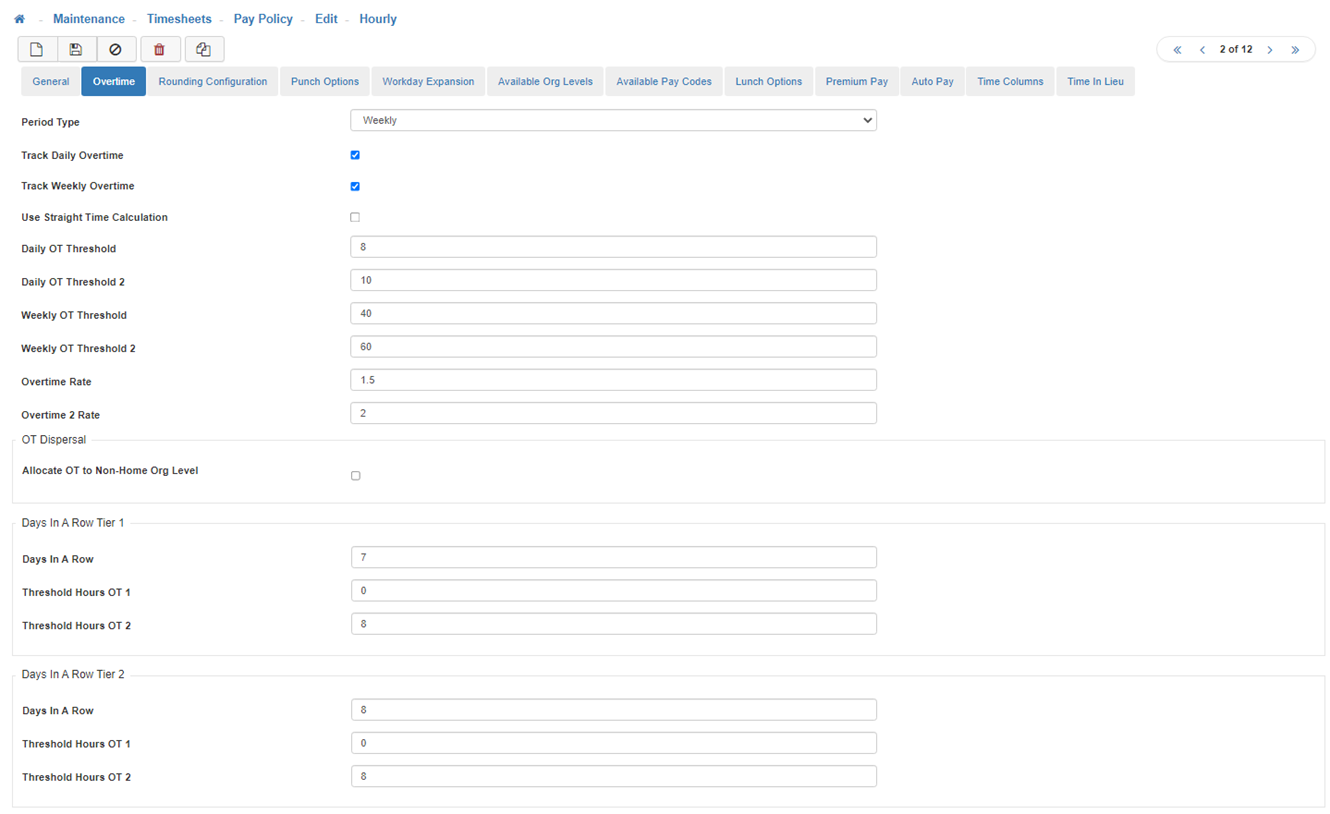
-
Period Type
Dictates how Overtime is paid. (I.e. Weekly or Biweekly.) -
Track Daily Overtime
Check if you want the system to automatically calculate Overtime based on the maximum number of hours an Employee may work each day before Overtime takes effect. -
Track Weekly Overtime
Check if you want the system to automatically calculate Overtime based on the maximum number of hours an Employee may work each week before Overtime takes effect. -
Use Straight Time Calculation
Enable this feature when Days In A Row tiers are being utilized to calculate Straight-time. Straight-time pay is the total amount an Employee works in any given period. Usually, Straight-time pay does not include overtime pay or paid time off. This functionality can be used by itself and is a fundamental part of Days in a Row Overtime calculation. -
Daily OT Threshold
Is the maximum number of hours an Employee may work in a Day before Overtime takes effect. -
Daily OT Threshold 2 (OT2)
Is the maximum number of hours an Employee may work in a Day before Double Overtime takes effect. -
Weekly OT Threshold
Is the maximum number of hours an Employee may work in a Week before Overtime takes effect. -
Weekly OT Threshold 2 (OT2)
Is the maximum number of hours an Employee may work in a Week before Double Overtime takes effect. -
Overtime Rate
The Rate at which an Employee gets paid when your hours are classified as Overtime (OT). -
Overtime 2 Rate
The Rate at which an Employee gets paid when hours are considered Double Overtime (OT 2). -
Allocate OT to Non-Home Organization Level
When selected, an Employee that is assigned to this Organization Level will have all Overtime allocated to their non-home location. -
Days In A Row Tier 1 & 2
Days In A Row Tiers are used to accommodate scenarios where state Overtime rules require Employers to pay eligible Employees differently when those Employees have worked more than a certain number of hours in a workday, or more than a designated amount after working a certain number of consecutive days. In order to utilize the Days in a Row functionality 'Use Straight Time' must be enabled. These fields allow you to set-up the thresholds for OT1 and OT2 as well as the Days in a Row for each tier.-
Days In A Row
Enter the number of consecutive Days In A Row you would like the Overtime Thresholds to apply to. -
Threshold Hours OT1
Enter the number of hours the Employee has to work on this day before the Overtime rate of OT1 would start accruing. -
Threshold Hours OT2
Enter the number of hours the Employee has to work on this day before the Overtime rate of OT2 would start accruing.
-
-
Save
Once you are satisfied with your selections, click on 'Save'.