Performance Settings
The Performance Settings tab allows you to override the 'Template', 'Routing', 'Review Group', and 'Final Approval' settings for the selected Employee. You can also create a new Appraisal for that Employee.
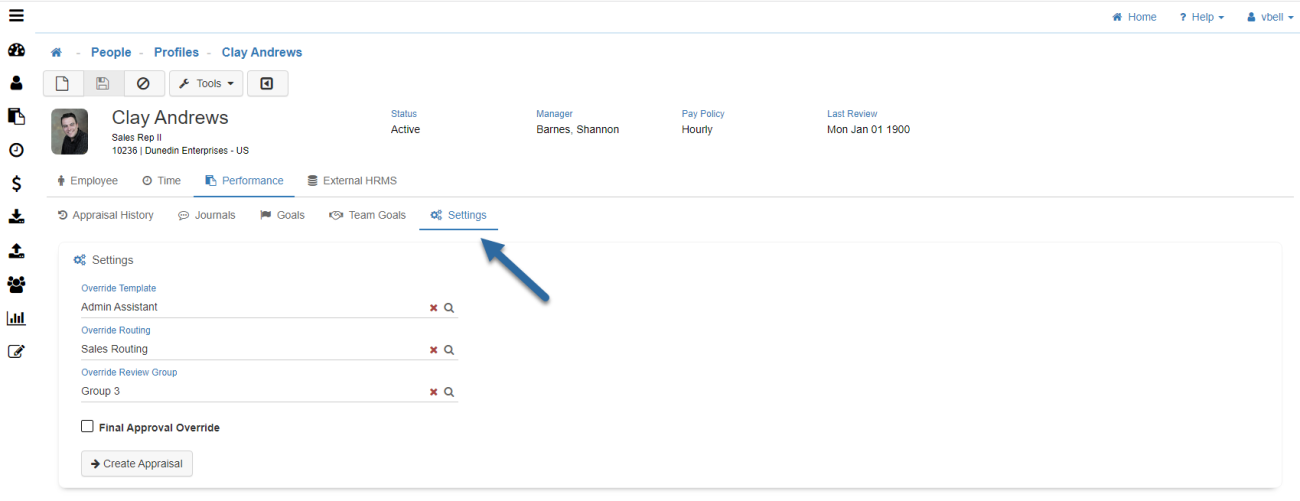
-
Override Template
Here you can override the existing 'Appraisal Template' settings for the selected Employee. -
Override Routing
Here you can override the existing 'Appraisal Routing' settings for the selected Employee. -
Override Review Group
Here you can override the existing 'Review Group' settings for the selected Employee. -
Final Approval Override
Select the checkbox to override the 'Final Approval' settings for the selected Employee. -
Create Appraisal
Click on 'Create Appraisal' to create a new Appraisal using the values in the override settings for the selected Employee.
Note: Once a change has been made the 'Save' button doesn not enable, but you do get a Green success pop-up notification.